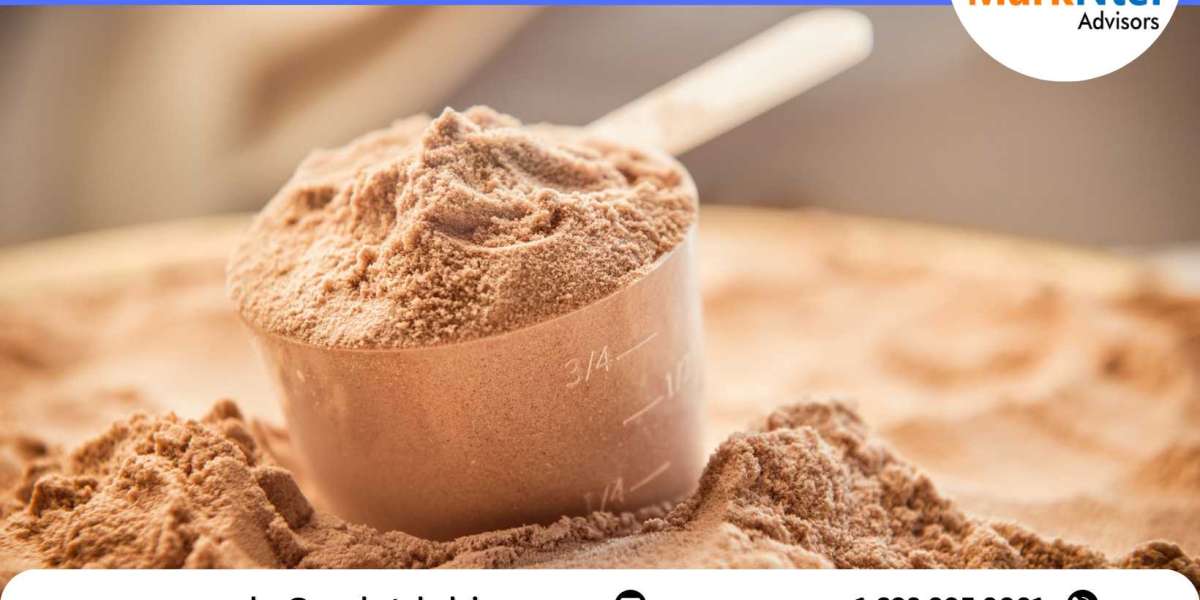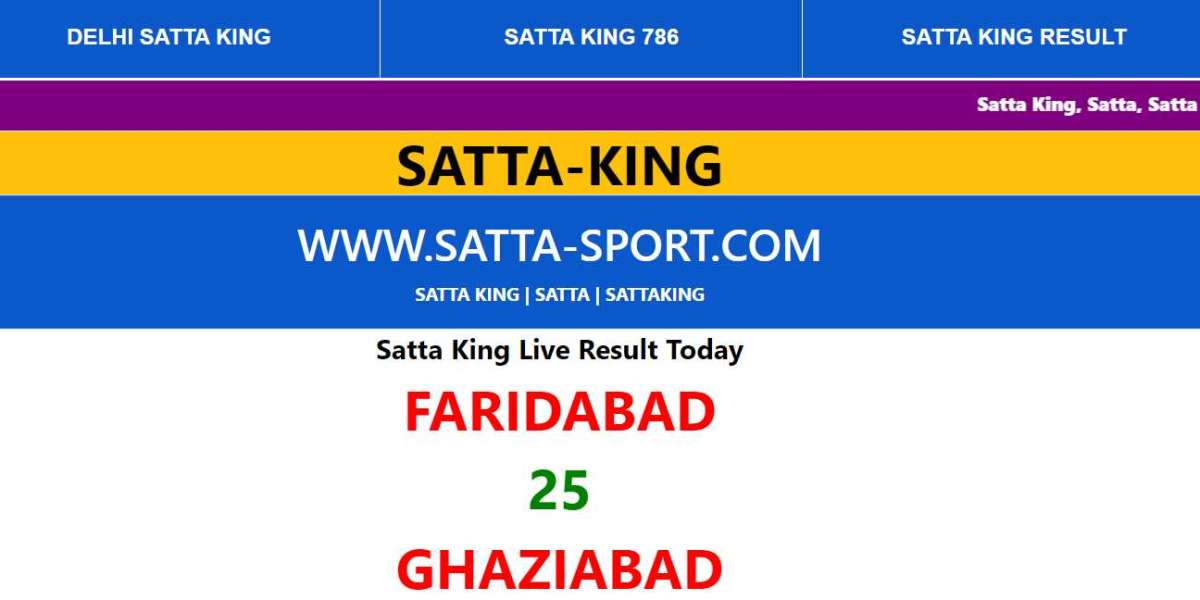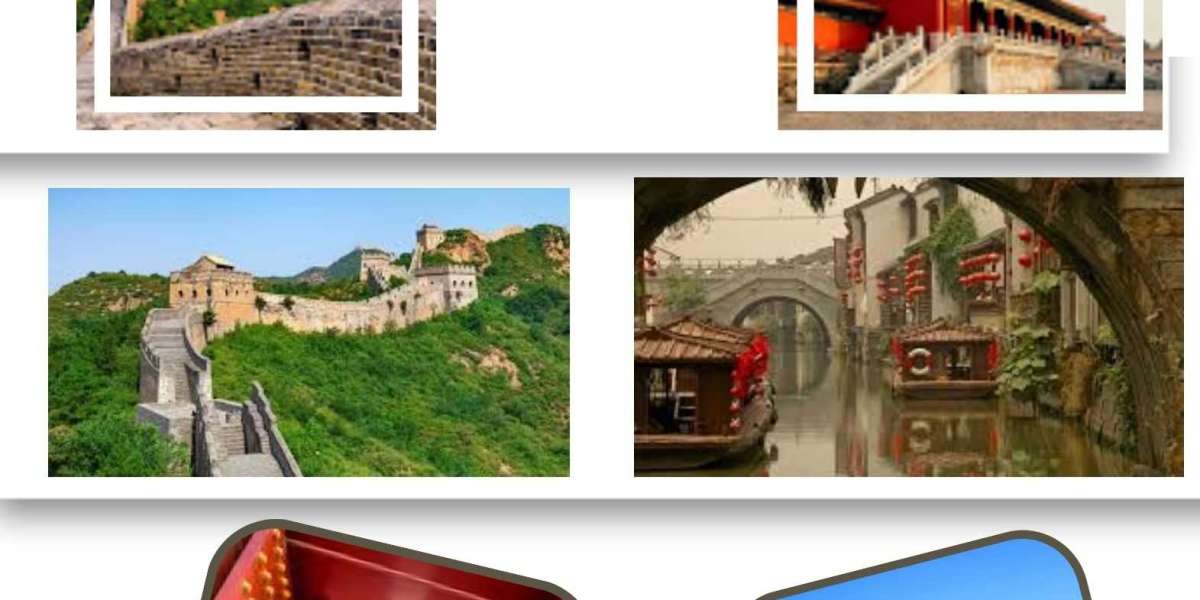In the realm of digital photography, the use of presets has become a popular tool for photographers and enthusiasts alike. Among the myriad of preset options, "bright presets" stand out for their ability to infuse images with vibrancy, clarity, and a captivating luminosity. Specifically designed for Adobe Lightroom, these presets offer a quick and efficient way to enhance the brightness and overall appeal of your photographs.
What Are Bright Presets?
Bright presets are pre-defined settings or configurations in Lightroom that are tailored to enhance the brightness, exposure, and tones of an image. They are crafted to bring out the best in your photos, creating a visually striking and well-balanced aesthetic. These presets typically adjust contrast, highlights, shadows, and color tones to achieve a brighter and more vibrant look.
Creating Luminous Effects
The primary goal of bright presets is to amplify the light in your photos, making them appear more radiant and lively. They accomplish this by adjusting exposure settings to brighten the image without compromising on details. Additionally, they may enhance colors, sharpen details, and refine the overall tonal range to create a captivating visual impact.
Types of Bright Presets
Soft and Airy: These presets create a soft, dreamy, and ethereal look by enhancing brightness while maintaining a delicate balance of tones. They often work well for portraits, weddings, and outdoor scenes.
Vibrant and High-Contrast: Designed to produce bold and impactful images, these presets amplify colors and contrast, resulting in vibrant and dynamic photographs. They can be ideal for landscapes, cityscapes, or any image that requires a punchy, energetic feel.
Clean and Minimalist: Focusing on clarity and a clean aesthetic, these presets enhance brightness while preserving a minimalist and elegant look. They work effectively for product photography, architecture, or any image where a crisp, uncluttered appearance is desired.
Advantages of Using Bright Presets
Time-Saving: Applying bright presets streamlines the editing process, allowing you to achieve desired effects with just a few clicks, saving time and effort.
Consistency: Presets ensure consistency in the look and feel of your photos, especially useful when maintaining a cohesive theme or style across a series of images.
Customization: While presets offer a starting point, they can be adjusted to suit your specific preferences. You have the flexibility to fine-tune settings to achieve the perfect look for your photo.
Tips for Using Bright Presets Effectively
Experiment: Try various presets on your images to find the one that best complements the mood and subject.
Adjustment Tools: Utilize Lightroom's adjustment tools to further refine and personalize the preset's effects to match your vision.
Backup Originals: Always keep a copy of the original image before applying presets to preserve flexibility in editing.
For More Info:-
how to install lightroom presets
Lightroom New Presets Free Download