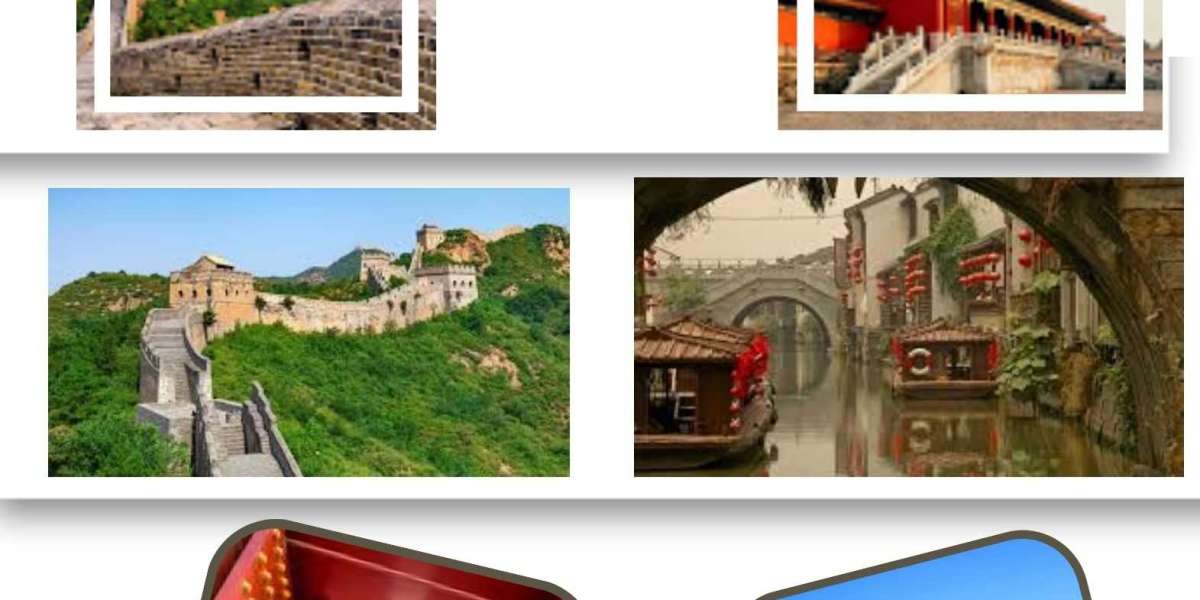Microsoft License SharePoint is a versatile platform used by organizations worldwide for collaboration, document management, and intranet solutions. However, understanding SharePoint licensing can be intricate due to the variety of features and options available. In this article, we'll delve into the complexities of Microsoft SharePoint licensing, exploring its features, deployment options, and considerations for businesses aiming to leverage this powerful platform effectively.
Understanding SharePoint Licensing:
SharePoint offers multiple licensing options tailored to different organizational needs and deployment scenarios. Key considerations include:
SharePoint Online: As part of Microsoft 365 (formerly Office 365), SharePoint Online is available through subscription-based licensing. It provides cloud-based collaboration and document management capabilities, including team sites, document libraries, lists, and communication sites.
SharePoint Server: For on-premises deployments, SharePoint Server is licensed through a server-based model. Organizations purchase licenses based on the number of servers and required features, such as Standard or Enterprise editions.
SharePoint Features and Editions:
SharePoint offers various features and editions to cater to different requirements:
SharePoint Foundation: The free, entry-level edition of SharePoint, providing basic collaboration and document management features. SharePoint Foundation is included with Windows Server licenses and is suitable for small organizations or simple intranet solutions.
SharePoint Server Standard: Offers essential features for collaboration, content management, and search capabilities. It includes features like document libraries, lists, workflow automation, and enterprise search.
SharePoint Server Enterprise: Provides advanced capabilities for business intelligence, enterprise content management, and customization options. Features include Excel Services, Power BI integration, eDiscovery, and advanced workflows.
Factors to Consider When Choosing SharePoint Licensing:
When selecting a SharePoint licensing model, organizations should consider several factors:
Deployment Environment: Decide between SharePoint Online or SharePoint Server based on your organization's preferences, infrastructure, and compliance requirements. Consider the benefits of cloud-based vs. on-premises deployment, including scalability, maintenance, and data sovereignty.
User Requirements: Assess the number of users and their collaboration needs to determine the appropriate licensing model. Consider factors such as user roles, access permissions, and external user access requirements.
Feature Requirements: Evaluate the features and functionalities offered by different SharePoint editions. Determine whether your organization needs standard collaboration features or advanced capabilities like business intelligence and enterprise search.
Integration with Microsoft 365: If your organization already uses Microsoft 365 services, consider leveraging SharePoint Online as part of your subscription. Explore integration possibilities with other Microsoft 365 apps such as Teams, Outlook, and OneDrive for Business.
Budget Considerations: Compare the costs associated with SharePoint Online subscriptions vs. SharePoint Server licenses, including upfront costs, ongoing maintenance, and scalability considerations. Factor in additional costs for customization, third-party integrations, and support services.
Conclusion:
Microsoft License SharePoint is a powerful platform for collaboration, document management, and intranet solutions, offering a range of features and deployment options to suit diverse organizational needs. By understanding the intricacies of SharePoint licensing and considering factors such as deployment environment, user requirements, feature needs, integration capabilities, and budget considerations, organizations can make informed decisions and leverage SharePoint effectively to enhance productivity, streamline workflows, and drive business success. With the right SharePoint licensing strategy in place, organizations can unlock the full potential of this versatile platform and empower their teams to collaborate more efficiently in today's digital workplace.
Website: https://microsoftlicense.com/
https://www.vevioz.com/read-blog/117469
https://penzu.com/p/e0eeaa0f2b63c1c5