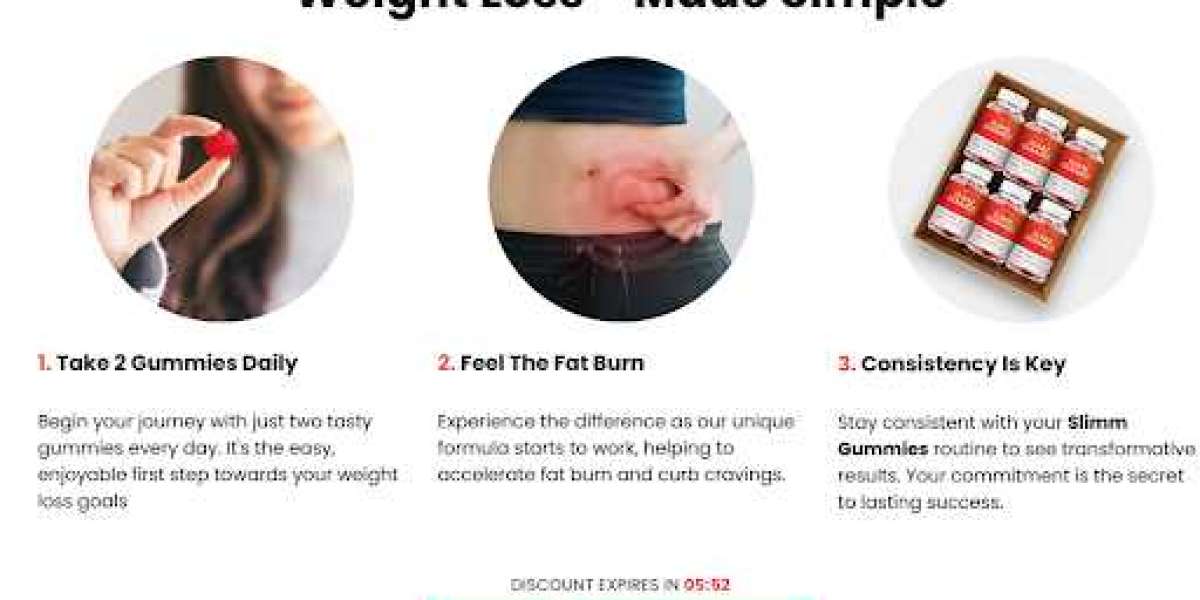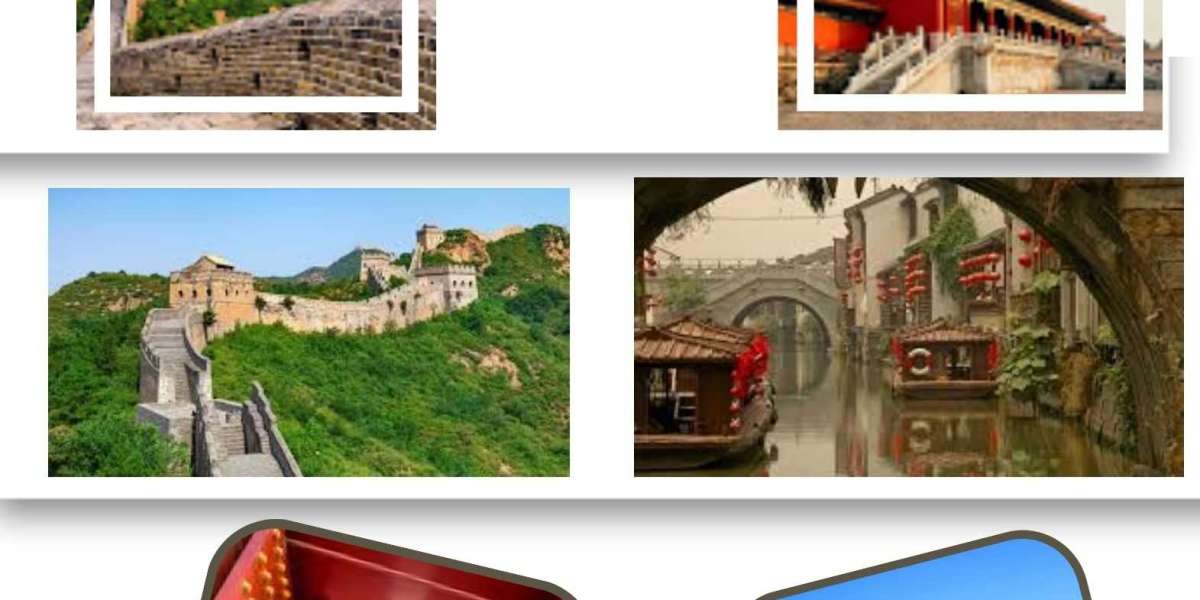Online course marketplaces have become hugely popular in recent years as more people look to learn new skills online. However, with mobile internet usage surpassing desktop, it's critical to optimize the user experience for small screens if you want to reach all of your potential customers. This article will cover 11 strategic ways to improve your course marketplace for mobile to help drive greater engagement and sales.
Responsive Design
Responsive design ensures your site dynamically adapts to different screen sizes through fluid grids and layouts. This is absolutely essential for mobile. Use a mobile-first approach when designing - prioritize the core content, functionality and key actions that mobile users need up front.
Start with a responsive framework like Bootstrap to simplify the process. Frameworks provide pre-built responsive grids, components and plugins to help structure your content for various devices. You can also leverage responsive units like em, rem and % for sizing instead of fixed px values to allow flexible resizing.
Simplified Navigation
Navigation on mobile needs to be straightforward since users typically have one hand occupied. Streamline your main navigation to just 2-3 key links and make the tap targets at least 48x48px for comfortable finger touch.
Place important actions like search and user login/registration in the top toolbar so they're easily within reach. You can also consider an off-canvas sidebar menu activated by a tap/click on a hamburger icon for secondary navigation links. Keep dropdown menus shallow with no more than 2 tiers deep to avoid clutter. Visit: https://zipprr.com/udemy-clone/
Optimized Images
Images are often one of the heaviest parts of a website, so optimizing them is crucial for mobile performance. Use responsive images via img tags with sizes and srcset attributes - this allows the browser to request and load the optimally sized image for different screen widths.
Additionally, compress images losslessly with a tool like TinyPNG or Squoosh without reducing quality. For photos, aim for file sizes under 100KB, and icons/logos under 50KB. You can also consider serving scaled down image versions specifically for mobile via media queries.
Enhanced Touch Targets
Finger touch targets need to be substantially larger than mouse targets since fingers are imprecise. A good minimum size is 48x48px - larger buttons at 64x64px or more are even better for touchscreens.
Generously space out buttons and interactive elements by at least 8px so accidental taps between them are avoided. You can also highlight touch targets on focus/active states with a 1px border for visual feedback, but keep them muted/subtle so as not to disrupt the design.
Intuitive Filters Search
Mobile users want to quickly and easily find what they're looking for without wasting time. Filters should be designed intentionally for one-handed use via larger interactive zones. Consider an accordion-style filter sidebar that expands/collapses sub-filters.
Place the search box prominently near the top with predictive auto-complete functionality if possible. Be sure to optimize the search experience - for example, allow filtering directly from search results. Also provide helpful "no results" messaging if the search turns up empty to guide users.
Snappy Performance
Slow load times and janky responsiveness will frustrate mobile visitors and hurt your marketplace. Strive to keep full page load times under 3 seconds on average mobile connections through various performance optimizations:
- Optimize and compress images as discussed in section 3
- Minify CSS, JS, HTML and remove development comments
- Leverage a CDN and implement HTTP/2 for faster delivery
- Defer off-screen resources and lazy-load content below the fold
- Monitor performance with tools like Lighthouse in Chrome DevTools
Easy Checkout
Unlike desktop, mobile users have low attention spans and don't like filling multi-step forms on small screens. Streamline the checkout process where possible:
- Pre-fill billing/shipping info if users are signed in
- Offer Apple Pay, PayPal or other one-click payments
- Consider buy buttons instead of shopping carts on listings
- Restrict checkout to 3 steps maximum
- Auto-populate mobile phone numbers for verification
Adaptive Video
Autoplaying videos without controls on mobile leads to annoying data usage and poor UX. Instead, adopt an adaptive strategy:
- For in-line videos, provide a thumbnail link to view in a modal or new page
- Compress videos to sub-1MB sizes for snappier load times
- Offer 360p or 480p compressed versions for mobile playback
- Allow downloads or link to external video players
- Give a transcript alternative for audio-only segments
App Install Option
For deeper mobile engagement, promote the option for users to add your site to their home screen as a progressive web app (PWA). PWAs offer app-like capabilities through service workers for offline use, push notifications and overall improved reliability.
Follow best practices like using a web app manifest, implementing offline support and try setting up push notifications for key events. Consider A/B testing different "Add to Home Screen" calls-to-action to measure impact on installation rates.
Test on Real Devices
You can't truly replicate the mobile experience through desktop browsers alone. Thoroughly test your marketplace across a wide selection of physical iOS and Android devices in portrait and landscape modes to identify issues.
Some key ones to test on include the most popular devices from brands like Apple, Samsung, Google and others representing different screen sizes, OS versions and browsers. Rotate through developer tools but also recruit friends/family to user test typical tasks. Fix any bugs or rough edges found.
Conclusion
As mobile traffic continues growing, it's never been more important to optimize the user experience for small screens. Implementing responsive design principles, enhancing touch usability, optimizing performance and more will help turn mobile visitors into loyal customers. Be sure to test thoroughly across devices and iterate based on data and feedback. A great mobile experience will go a long way in helping you scale your online course marketplace.