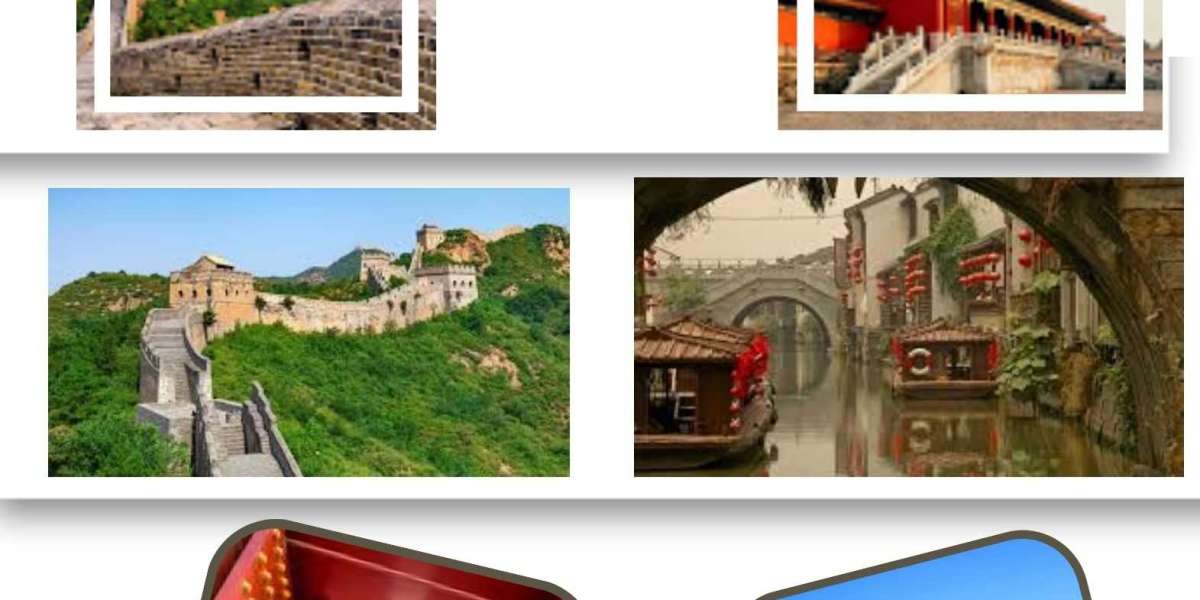Your Instagram profile picture is one of the most important elements in social branding, and it should be a powerful way to draw people into your page. You want to make sure that your DP is instantly recognizable and packs a big punch — so don't settle for something plain or unattractive. Think of brands like Nike and National Geographic, which always have a distinct element to their DPs that makes them instantly recognizable.
Your Insta DP should have high resolution, be properly sized and cropped to maximize image quality, and use a filter or effects to add a touch of style that sets your brand apart from the competition. You should also have a consistent DP across your social media pages to ensure that your brand's presence is clear and unified.
Having an Instagram profile picture that's not the ideal size can result in a blurry or pixelated photo. That's why it's important to upload your DP with the correct resolution so that it's a high-quality, clear, and sharp photo that will look great on the platform.
The best way to do that is to download the photo from your Instagram app so that you can save it offline and use it on any device that you have access to (as long as you're signed in to the account). While there are apps out there that allow you to download a single photo, there are also services that can save a number of images in quick succession if you don't want to spend time manually downloading them all.
1. iGram for desktop and mobile
iGram is an excellent service for downloading Instagram photos that works on both your computer and your mobile. Simply copy the link for a post from any Instagram account, then open it in iGram on your computer or mobile browser to view the image and save it in a downloadable format.
2. Inflact for desktop and mobile
Inflact is a free service that lets you view someone's Instagram profile picture in full size, as well as their stories, highlights, and more. It's a fantastic tool that is easy to use and does not require any third-party software installation, so you can preview their content without having to worry about security.
3. Insta Profile Pic Zoom Save for desktop and mobile
Insta Profile Pic Zoom Save is a free app that allows you to take a screenshot of any profile picture on Instagram without having to install the Instagram app on your device. All you need to do is type in the profile name of the person you want to save, and the app will then zoom in on their photo and save it to your phone's Gallery.
4. 4K Stogram for desktop and mobile
4K Stogram is a great option for grabbing all of a person's recent Instagram images, which it does automatically if you subscribe to the programme. It also allows you to choose which photos to download in a particular size or as a zip file. It is a little slow and can be a bit of a pain to use if you have multiple accounts or have large collections, but it's worth giving it a try if you need to quickly grab all of someone's latest photos from their account.